Wow! Airmail.app has come a long way since I last used it! Look at you jumping into the email spot on my home screen.
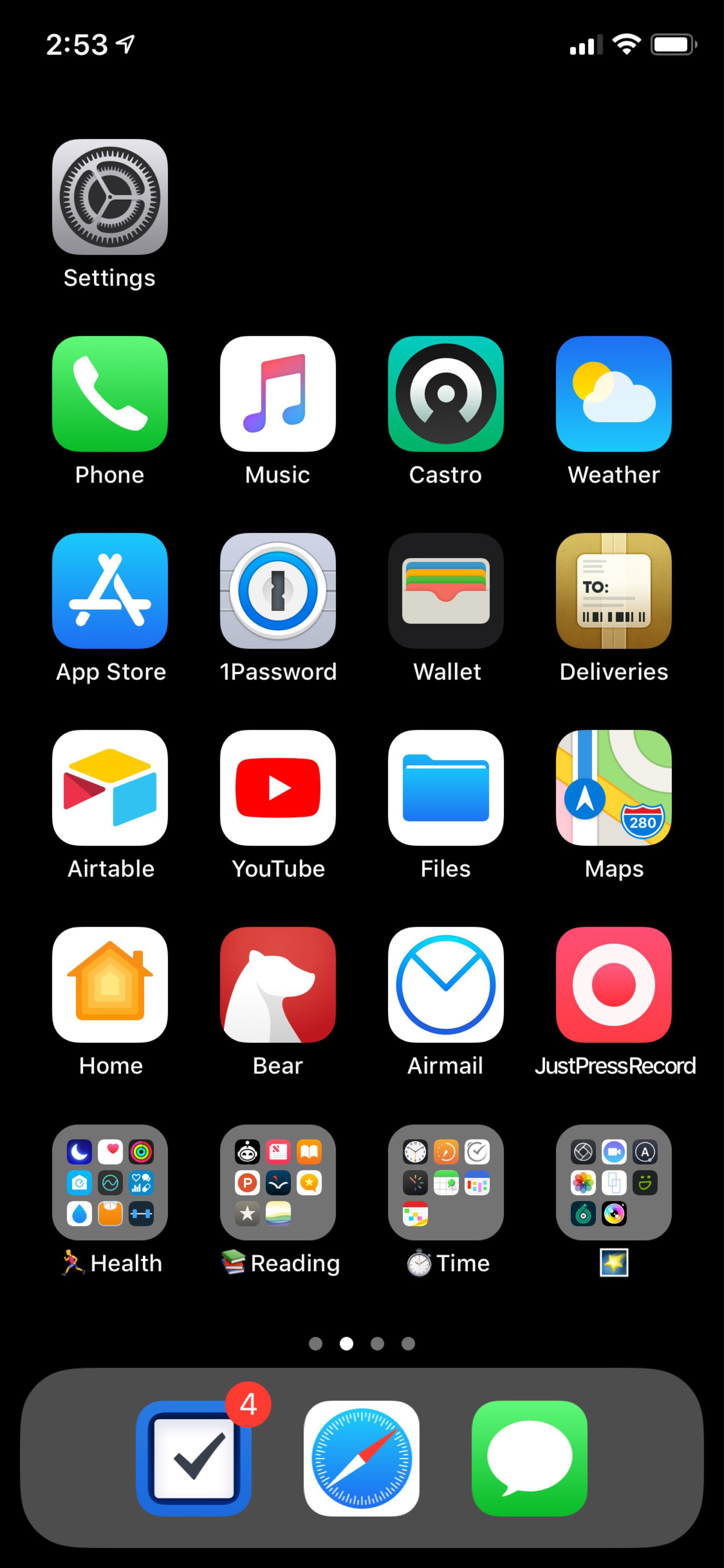
Wow! Airmail.app has come a long way since I last used it! Look at you jumping into the email spot on my home screen.
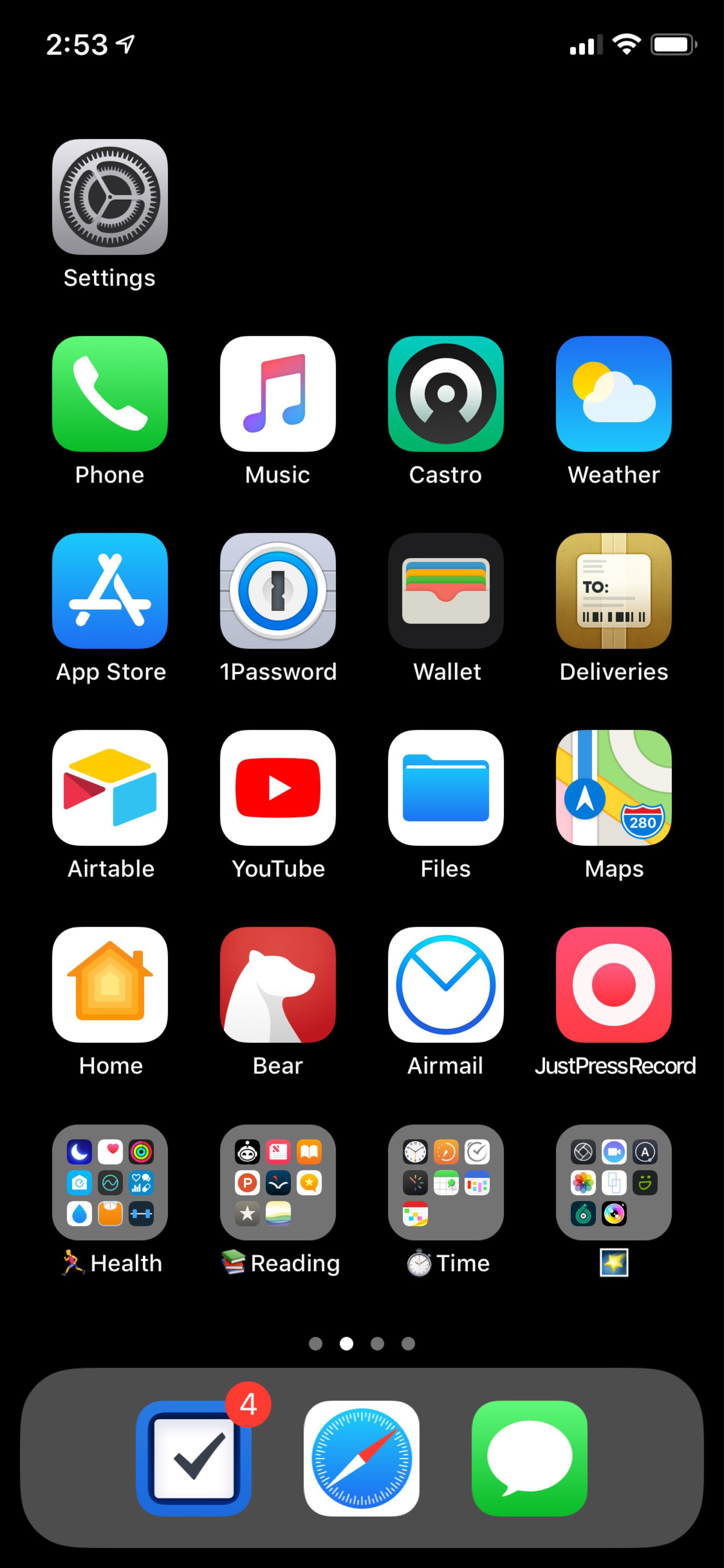
Last 2 things didn’t post. Did this one..?
The Sir Shortcuts widget that you put in the “Today View” is AMAZING!
It turns your Shortcuts into ‘mini apps’ with great UI and you never even have to go into the Shortcuts app.
Example of Shortcuts Ep 3.gif
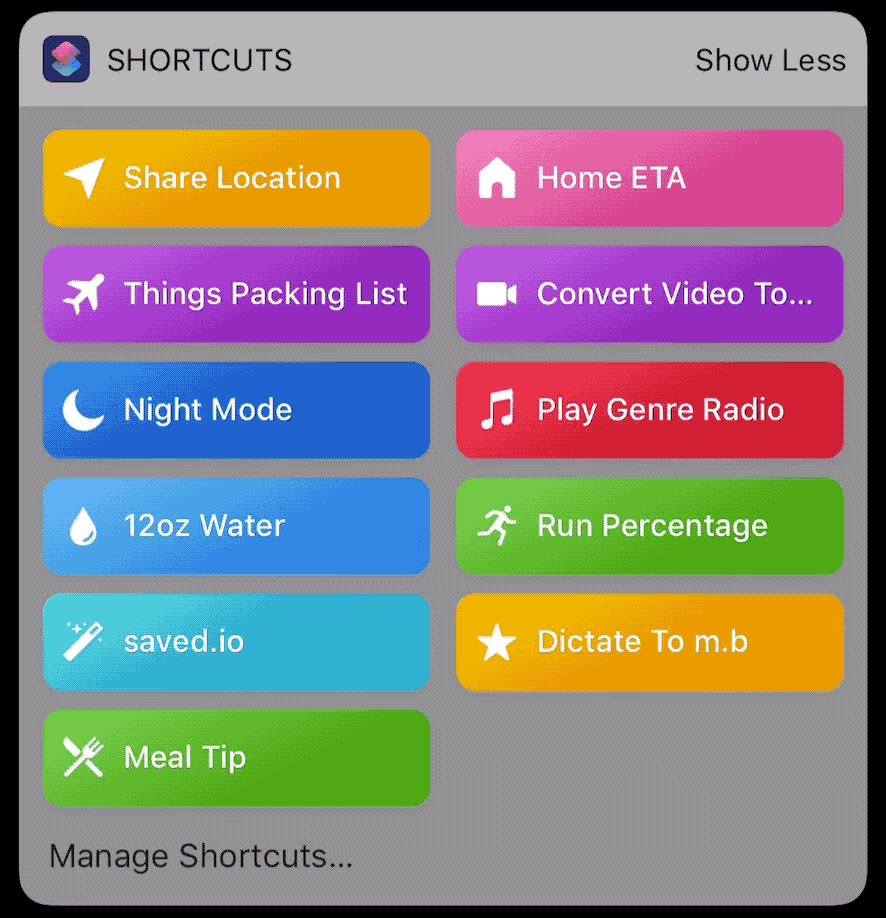

Shortcut Name: Logging Water With HomePod
Revision: 1.0
Add to Shortcuts!
What does it do?
Since you can trigger Shortcuts using Siri, this extends to using your HomePod to execute Shortcuts without needing to touch your iPhone at all. This simple workflow allows me to say “Hey Siri, add 12 ounces of water” from anywhere in my house, and the Shortcut will log 12oz of water in HealthKit. If you want multiple values for quantity, you will need to setup a Shortcut for each quantity since you cannot currently have Siri prompt you within a Shortcut. This syncs with WaterMinder as well via HealthKit, which is cool!
How does it work?
“Source Code”
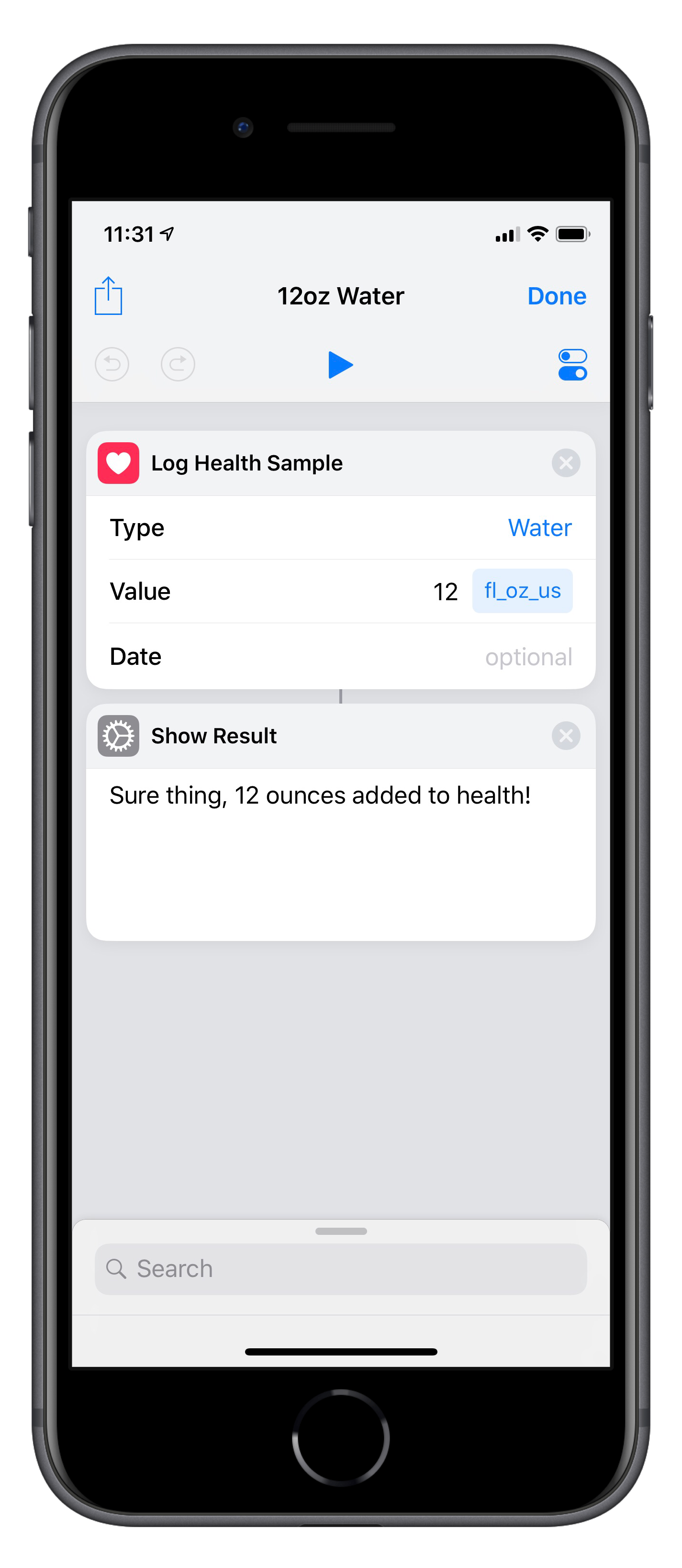
Check out all the Shortcuts on Github
Attempting to track down why this particular post won’t… post.. 🤔
Podcast Friday: The Weekly Review 🎙
“A Podcast About Starting (or Restarting) The Chapter of Your Life in Which You Get Organized”

I never install the watchOS betas, but “someone” installed watchOS 5 beta 4 on my watch and I have to say, it’s friggin smooth!! ⌚️
I Treasure Truck’d.gif

hmmm 🤔
A lot to think about here.gif
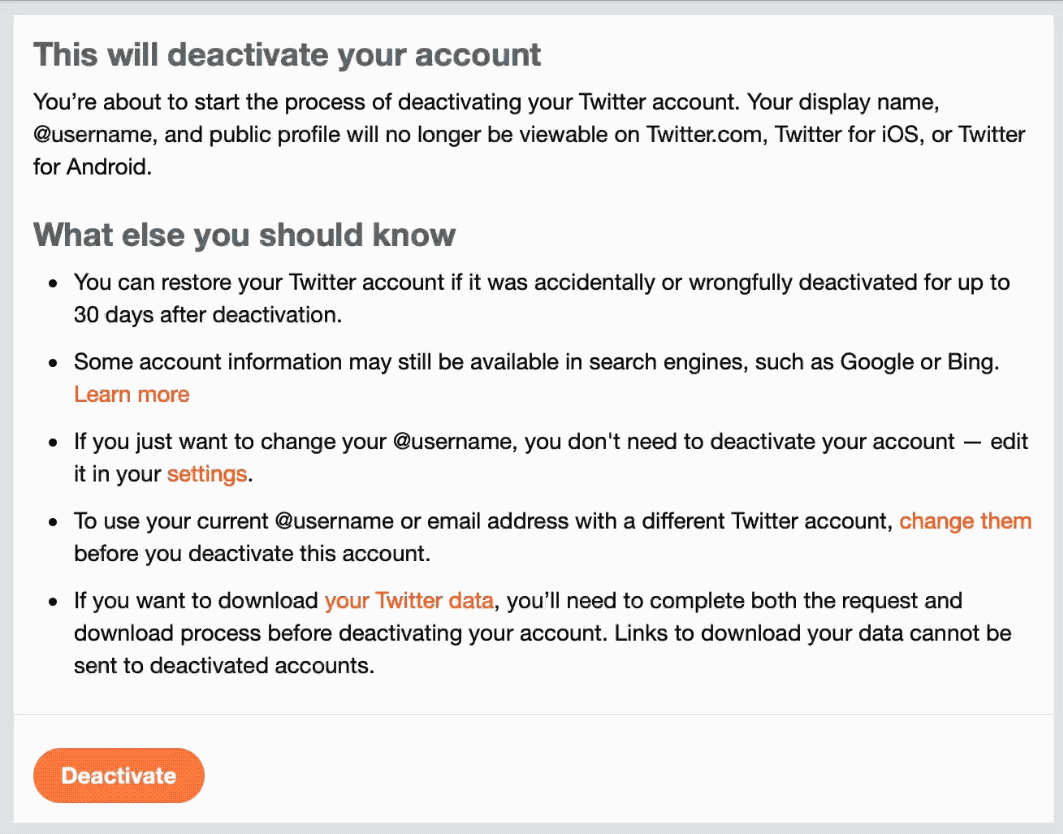
No contact names in Messages on watchOS or macOS?
I was having this issue on both. BUT, I have now fixed them both! Here is what I did in case it’s happening to you.
Watch
Apple Watch App > General > Reset Sync Data
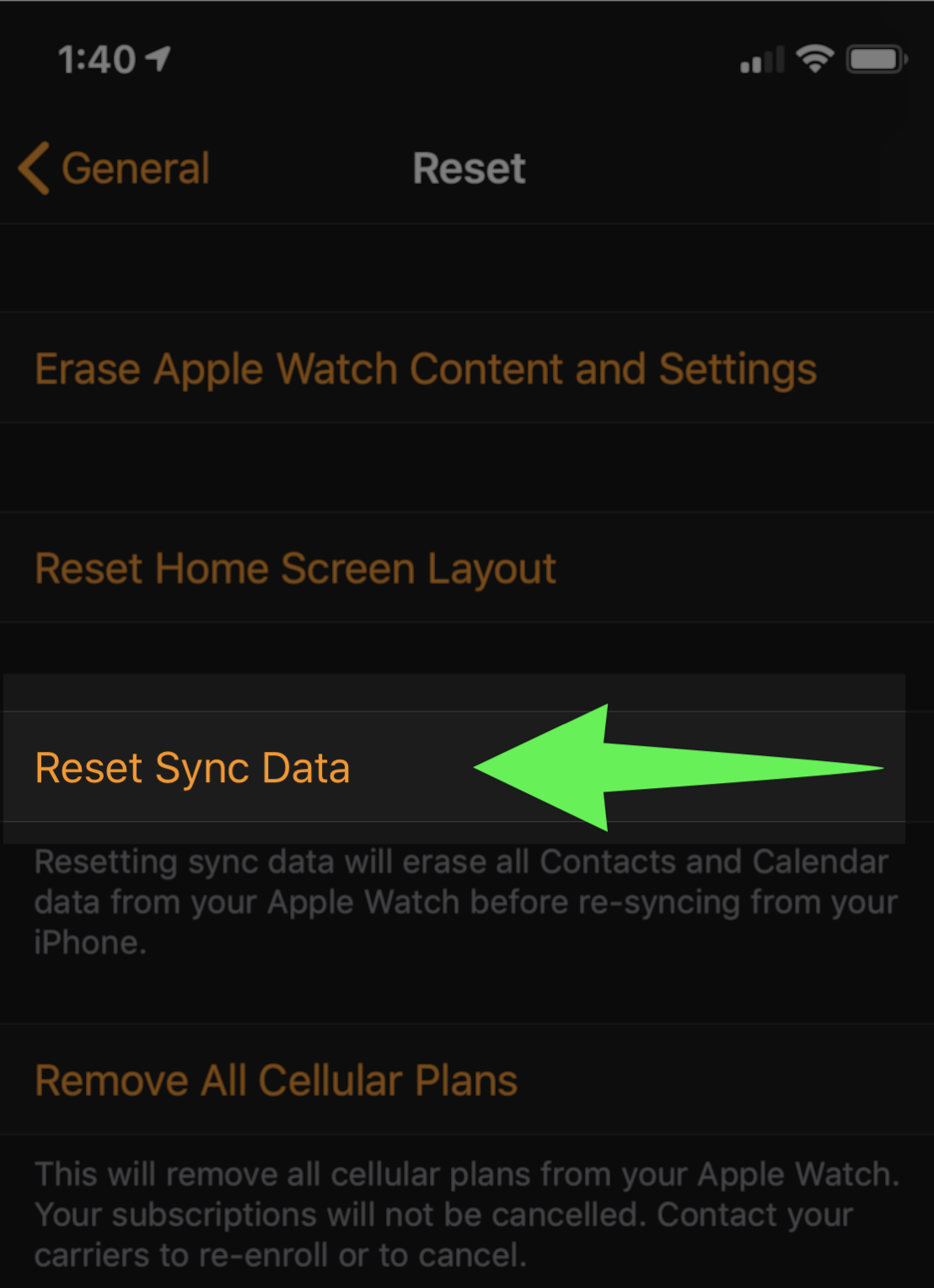
macOS
System Preferences > iCloud > Contacts (uncheck, and re-check box)
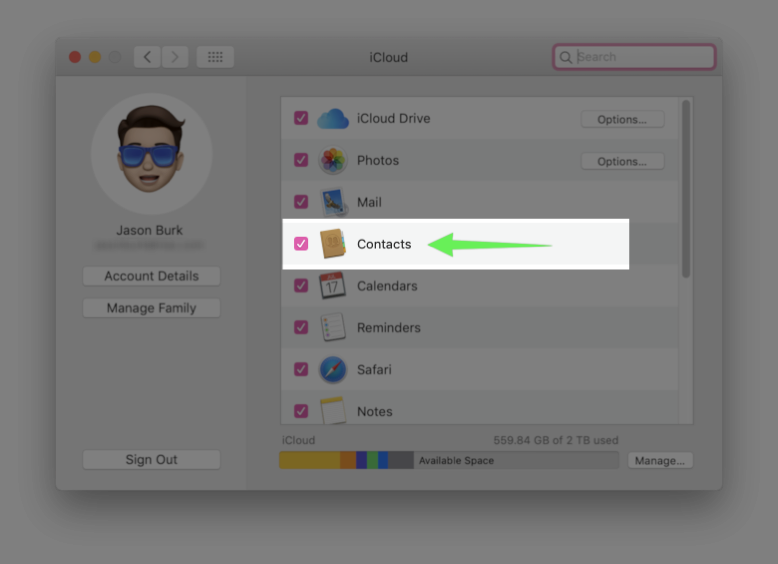
I would love to be able to wash my AirPods in the shower like I do my Watch and iPhone! 🙏
I had a lot of fun working on this one yesterday!

Shortcut Name: Running Challenge - Percent Complete
Revision: 1.0
Add to Shortcuts!
What does it do?
This one is really for me, but it might spark an idea in your head of how you can use parts of it for yourself! This Shortcut accepts my total running mileage to date and tells me how far along I am in my yearly goal. It then checks to see how far we are through the year, and let’s me know if I am behind or ahead of schedule with percentages and “words of wisdom”.
How does it work?
run.days.days is greater than run and displays the appropriate message.“Source Code”
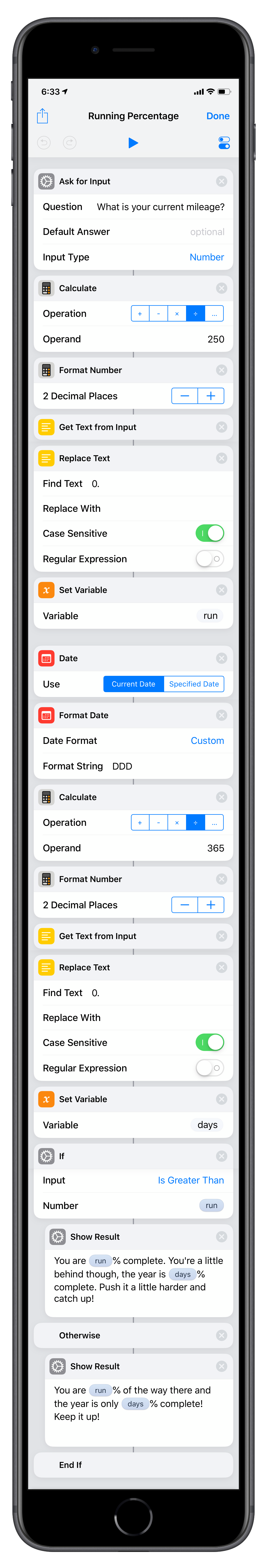
Check out all the Shortcuts on Github
I very much look forward to the day that Shortcuts sync through iCloud!
More shows added to the microcast directory! 🎙️
Have a Listen! 😃
📢 If you are using the Aerial Screensaver, macOS Mojave Dev Beta 4 / Public Beta 3 breaks it. The fix that worked in previous betas no longer seems to work. 😢


Shortcut Name: Twitch Live Announcement
Revision: 1.1
Add to Shortcuts!
What does it do?
This shortcut allows you to select a game from a list and then post a status update to micro.blog.
How does it work?
“Source Code”
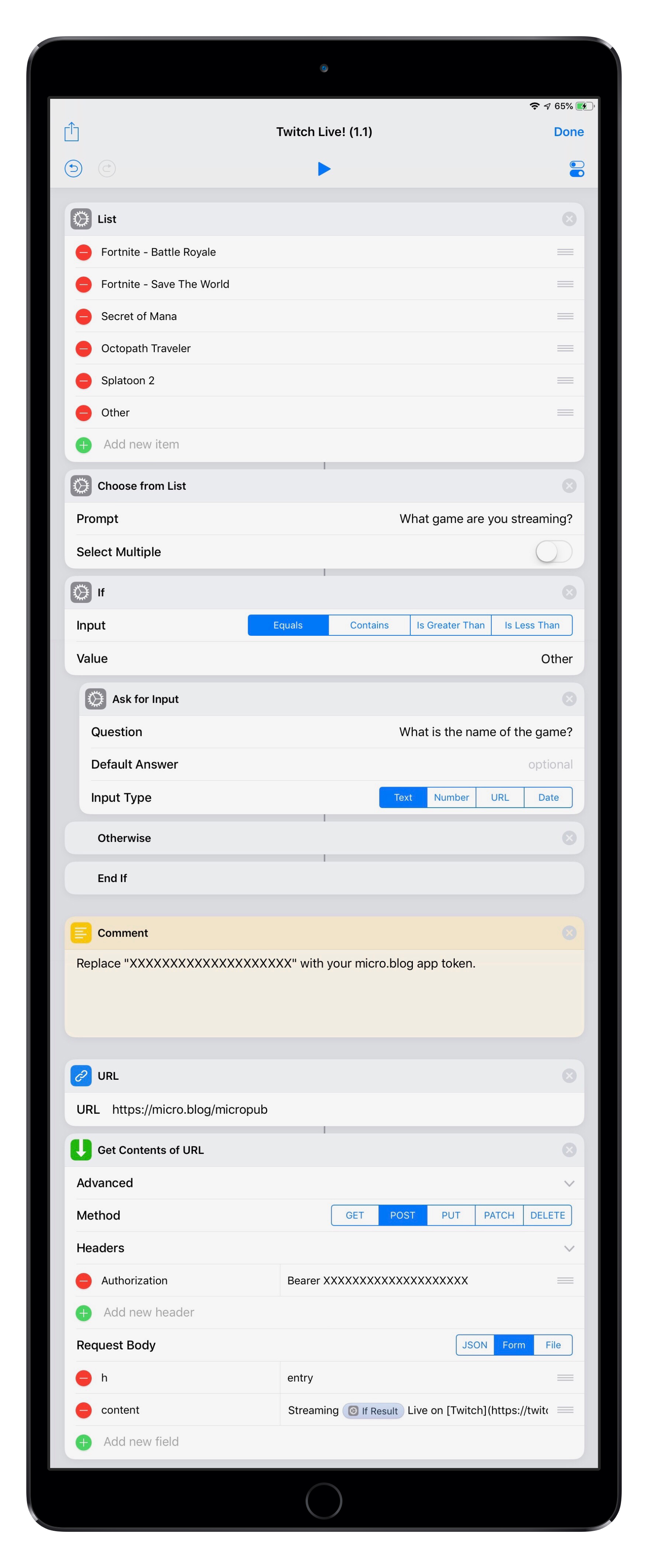
Check out all the Shortcuts on Github
I would love to know the backstory on this! How long did it take? Who made the Memojis? Must have been a fun project to work on! 😃
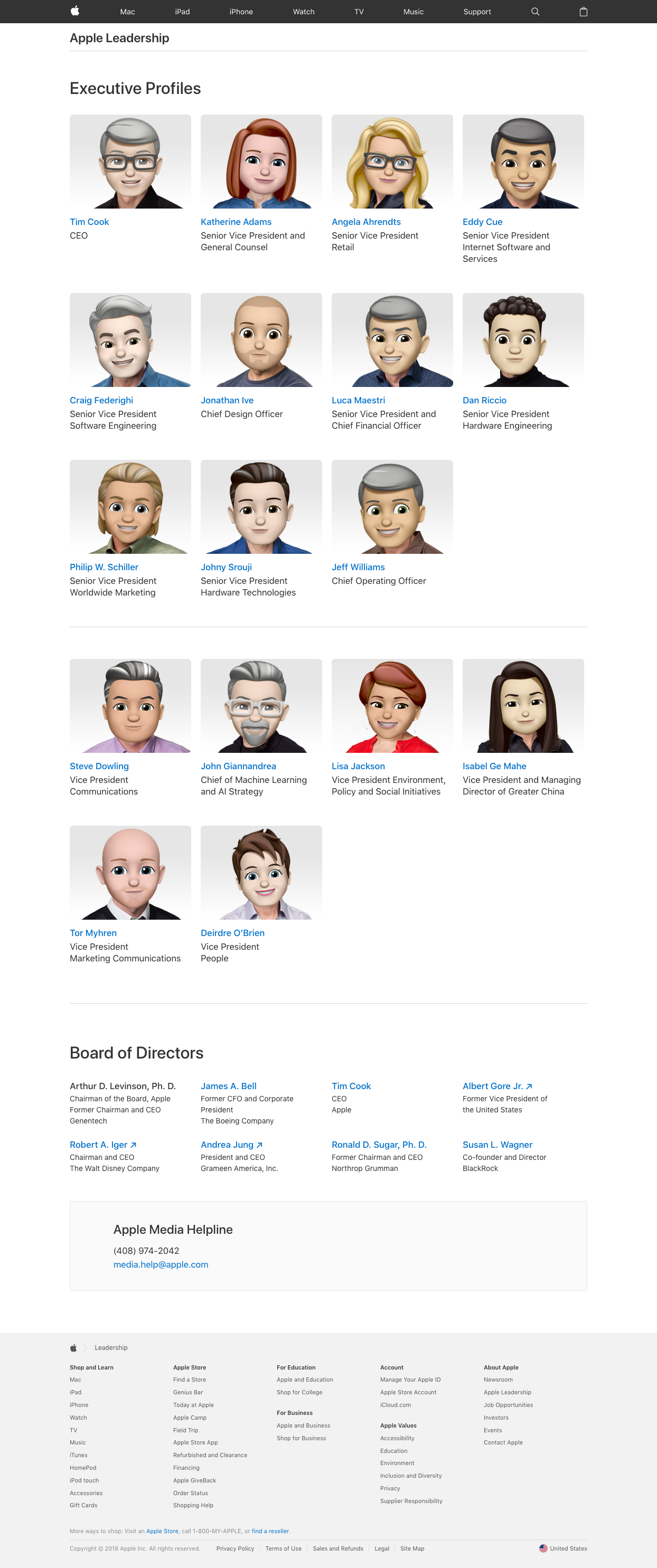
July 17. The one day a year that you are not sure if Calendar.app is running in your dock or not. 📆

macOS Mojave PB3!
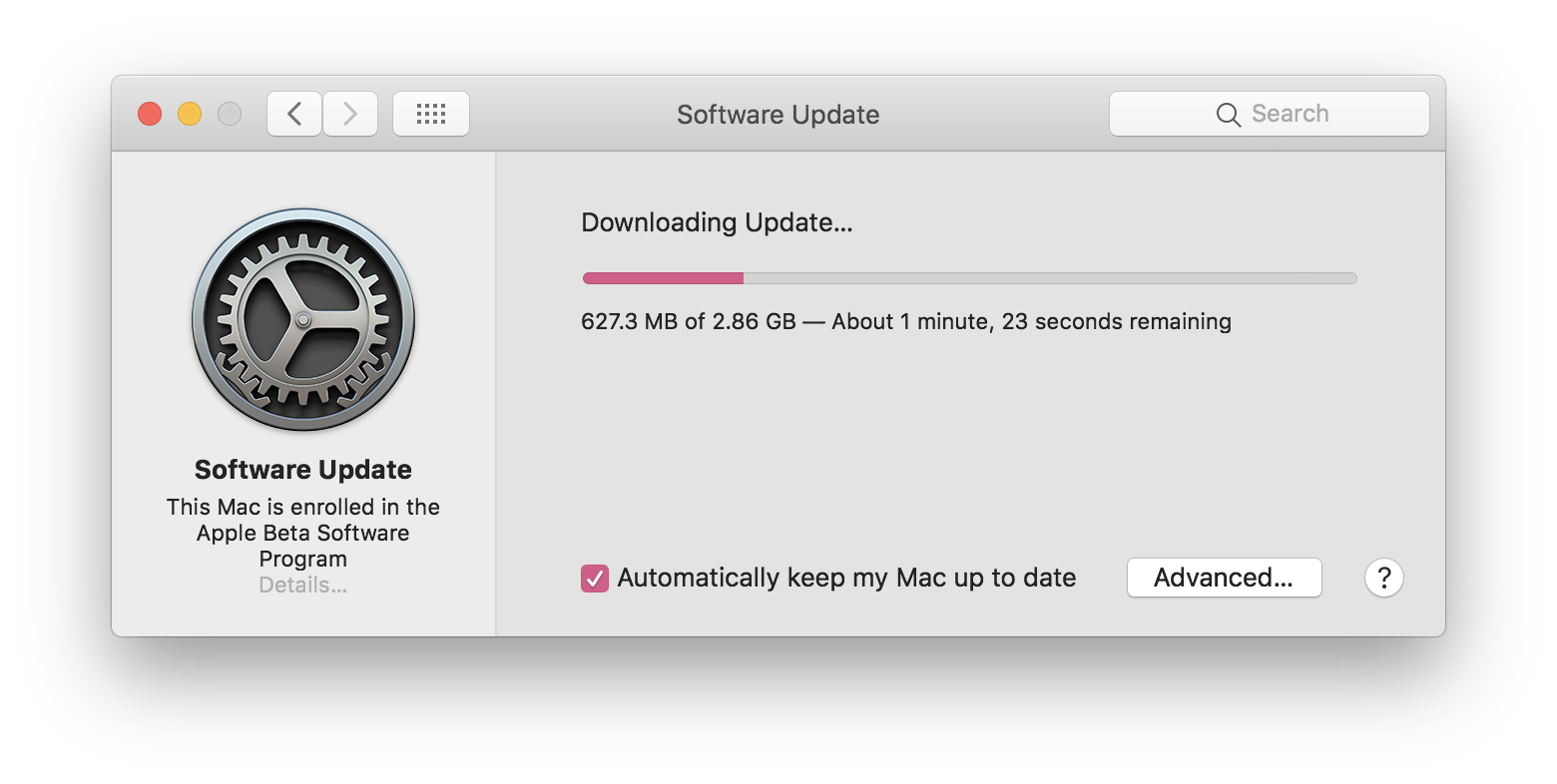
Micro Monday: @adactio’s food photos have me drooling constantly! 😃 Great all around poster!
This may be new in macOS Mojave? It sure makes Notification Center on the Mac a lot more useful to me!
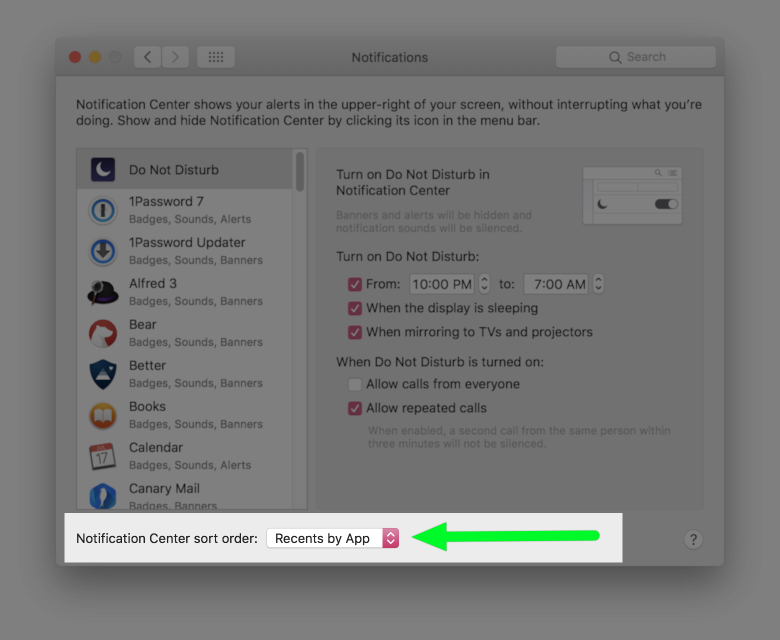
I’ve done it!!! This was a tough one to earn! 🏆

The Microcast Directory is starting to populate! Thanks everyone, and keep em comin!
(Also let me know if I somehow missed yours!)
Run Log Update
Calendar Week: 28
Total Miles
This Week: 2.50
This Year: 166.14
Notes
🚶♂️ Traded in some running miles this week for a 7 mile hike!
Goal For 2018: 250 Miles 🏃♂️