
Siri Shortcuts - Episode 3
Shortcut Name: Running Challenge - Percent Complete
Revision: 1.0
Add to Shortcuts!
What does it do?
This one is really for me, but it might spark an idea in your head of how you can use parts of it for yourself! This Shortcut accepts my total running mileage to date and tells me how far along I am in my yearly goal. It then checks to see how far we are through the year, and let’s me know if I am behind or ahead of schedule with percentages and “words of wisdom”.
How does it work?
- Accept my current mileage in the form of a number and divides it by 250 (my miles goal for 2018).
- Trims the number output and converts it to text and gives that number a variable of
run. - Current date is obtained and converted to ordinal date formate (DDD), and divides it by 365.
- Just like above it trims and formats this output to text. Setting it to a variable of
days. - Now it checks to see if
daysis greater thanrunand displays the appropriate message.
“Source Code”
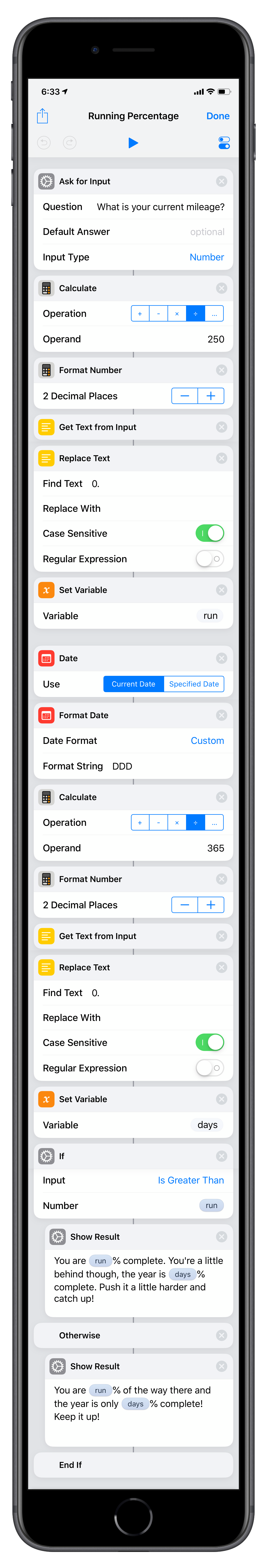
Check out all the Shortcuts on Github