
Siri Shortcuts - Episode 5
Shortcut Name: Save Safari URL to saved.io Bookmarking Service
Revision: 1.0
Add to Shortcuts!
What does it do?
This one came from an idea that @cm wanted to accomplish on their iPhone. The idea is to take a given Safari page, and send a link to the bookmarking service saved.io. The premise of the service is that you simply replace the http:// or https:// of the URL with https://saved.io/ and it adds it to your saved account.
How does it work?
- Use the share sheet to send the URL of the current webpage to the Shortcut.
- Then convert the URL to text.
- Use regex to find either http:// or https:// and replace with https://saved.io/
- Open the newly formatted URL in Safari.
“Source Code”
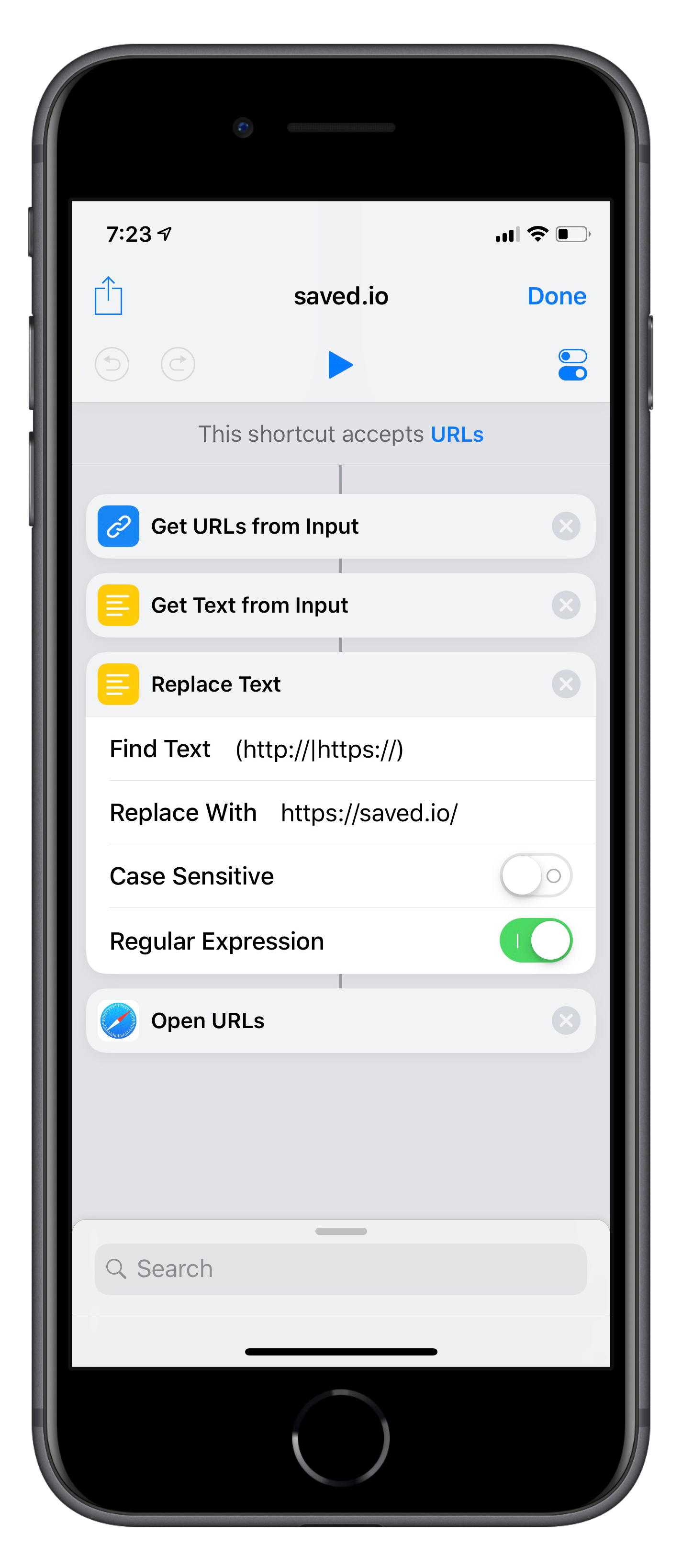
Check out all the Shortcuts on Github